Loan Worker Protection
If you have workers that are in a remote or dangerous location or are temporarily separated from their team, keep the employee connected with TASSTA
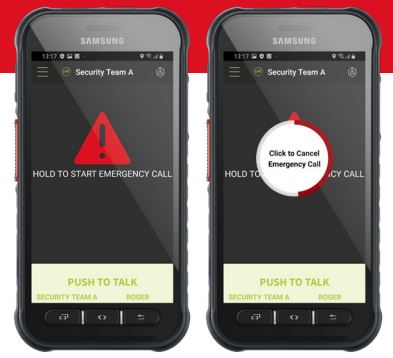
Once the Emergency alarm is triggered, Video and Audio is remotely turned on for the employee in duress, and the co-ordinates of the employee are sent to the supervisor immediately.

Loan workers are those who work by themselves without close or direct supervision. Establishing a healthy and safe working environment for loan workers can be different from in-office employees.
Loan workers should not be put at more risk than other people working for you, and it will often be safe to work alone, but you need to consider the risks associated with their work environment.
TASSTA’s Loan Worker Protection is an emergency feature in your employees pocket. Regardless of their location or team they will always be contactable and visible within TASSTA
Loan Worker Protection is based on automatic emergancy notifications. The accelerometer on the mobile device is used for detectinf a fall, and a text message alert s sent to the emergancy contect.
Automated Man Down alerting has proven to be an effective way to make the workplace a safer and healthier place for employees, and grants employers peace of mind surrounding the safety of all Loan Workers.
TASSTA Loan Worker Protection is an emergency beacon in an employee’s pocket, it tracks the condition of the worker in terms of the sensors data and regular status messages.

Loan Worker Protection Features

Man Down
An automatic emergency option uses an accelerometer on the mobile device to detect a fall and sends a text message alert to the emergency contact. The text message indicates username, group membership and GPS Coordinates, with a link to a man of the exact location.
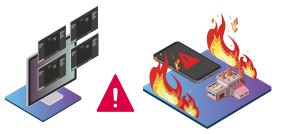
No Movement Alarm
An effective way to make a pathway of workers safer. Being active, the app uses GPS location data obtained from a mobile device to detect a user movement. If a user remains motionless for a certain period of time, an Inactivity Timer will start. If there is still no movement, the application sends an emergency alert and automatically initiates an Emergency Call.
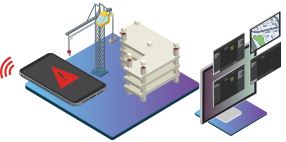
Emergency Call
For use in emergency or distress situations, a user initiates this feature from the display or a pre-programmed emergency button on the device. The activation of Emergency will immediately send an acoustic and visual alarm to the dispatcher, alerting them of an emergency situation.

Periodic Check
Loan Worker Protection Periodic Check provides a pop-up dialog window "Everything Fine?" after a specific time interval that can be pre-set. If a worker doesn't respond in the given timeframe, the application initiates and Emergency Call and an Emergency Alert.

Remote Camera/Recording
An operator is able to access the microphone or camera of the desired user remotely. It could prove very important for critical environments, where the person can be attacked or is working in high-risk conditions.

Crisis Team
A user is provided with the possibility to include the other members of the ream to a crisis team. They will receive an Emergency Call in case of an accident or an emergency situation.